Multi-cluster
Coroot multi-cluster projects let you combine several existing projects into a single, aggregated view. Use them to monitor the same application that runs across multiple Kubernetes clusters, regions, or data centers without duplicating ingestion pipelines.
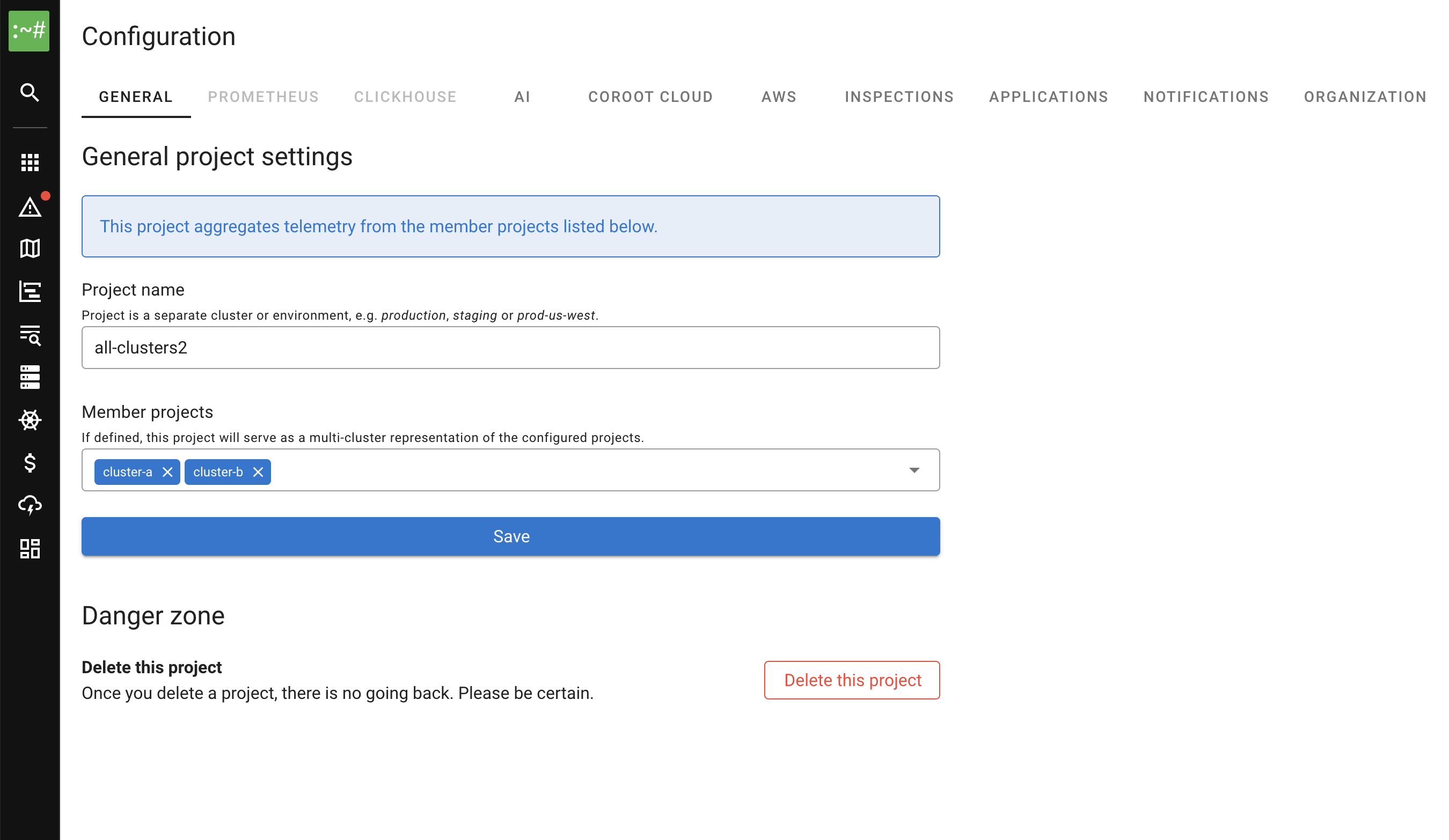
How multi-cluster projects work
- A multi-cluster project references one or more member projects and reads their metrics, logs, traces, and profiles on demand. It never ingests telemetry directly.
- Prometheus and ClickHouse integrations, as well as API keys, live on the member projects. The corresponding tabs are disabled for a multi-cluster project.
- Members must be regular projects. You cannot nest one multi-cluster project inside another.
Configure from the UI
- Open
Settings → Projectand create a new project (or edit an existing one). - Enter a unique project name that will represent the aggregated view, for example
prod-global. - In Member projects, select the projects you want to aggregate.
- Save the changes. The new multi-cluster project appears in the project selector and renders a combined view of its members.
When you return to the configuration screen, Coroot shows a banner confirming that the project aggregates telemetry from its members. Because the project no longer receives data directly, the Project API keys, Prometheus, and ClickHouse tabs remain disabled.
Configure via configuration.yaml
projects:
- name: prod-eu
# regular project definition omitted for brevity
- name: prod-us
# regular project definition omitted for brevity
- name: prod-global
memberProjects:
- prod-eu
- prod-us
During startup Coroot creates (or updates) the prod-global project and links it to the prod-eu and prod-us projects. Each member must already exist either in the database or earlier in the same configuration file.
Configure via Coroot Operator
When you manage Coroot with the Coroot Operator, declare multi-cluster projects in the spec.projects section of the Coroot custom resource. Set memberProjects on the project and omit API keys—the operator recognises it as an aggregated project.
apiVersion: coroot.com/v1
kind: Coroot
metadata:
name: coroot
spec:
projects:
- name: prod-eu
apiKeys:
- key: ${PROD_EU_API_KEY}
- name: prod-us
apiKeys:
- key: ${PROD_US_API_KEY}
- name: prod-global
memberProjects:
- prod-eu
- prod-us
When the configuration is applied, Coroot automatically creates the multi-cluster view on startup.
Limitations
- Multi-cluster projects are read-only from a data-ingestion standpoint: they cannot issue API keys or receive telemetry.
- Only non multi-cluster projects can be selected as members.