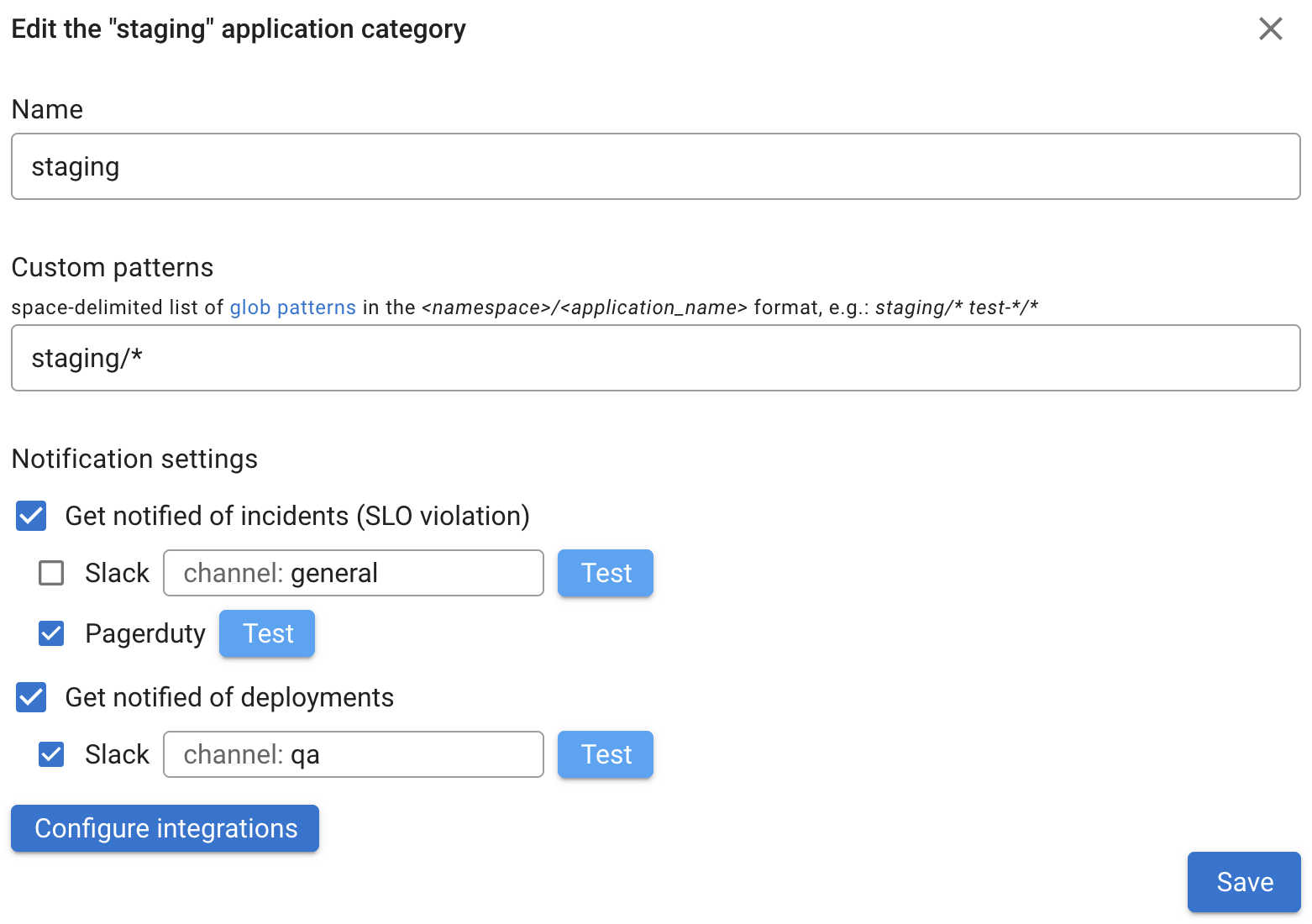Application Categories
Coroot allows you to organize your applications into custom groups called Application Categories. These act like scopes, helping you either hide certain applications or focus on specific ones more easily. Additionally, Application Categories can be used for notification routing — for example, to send alerts to different Slack channels based on category.
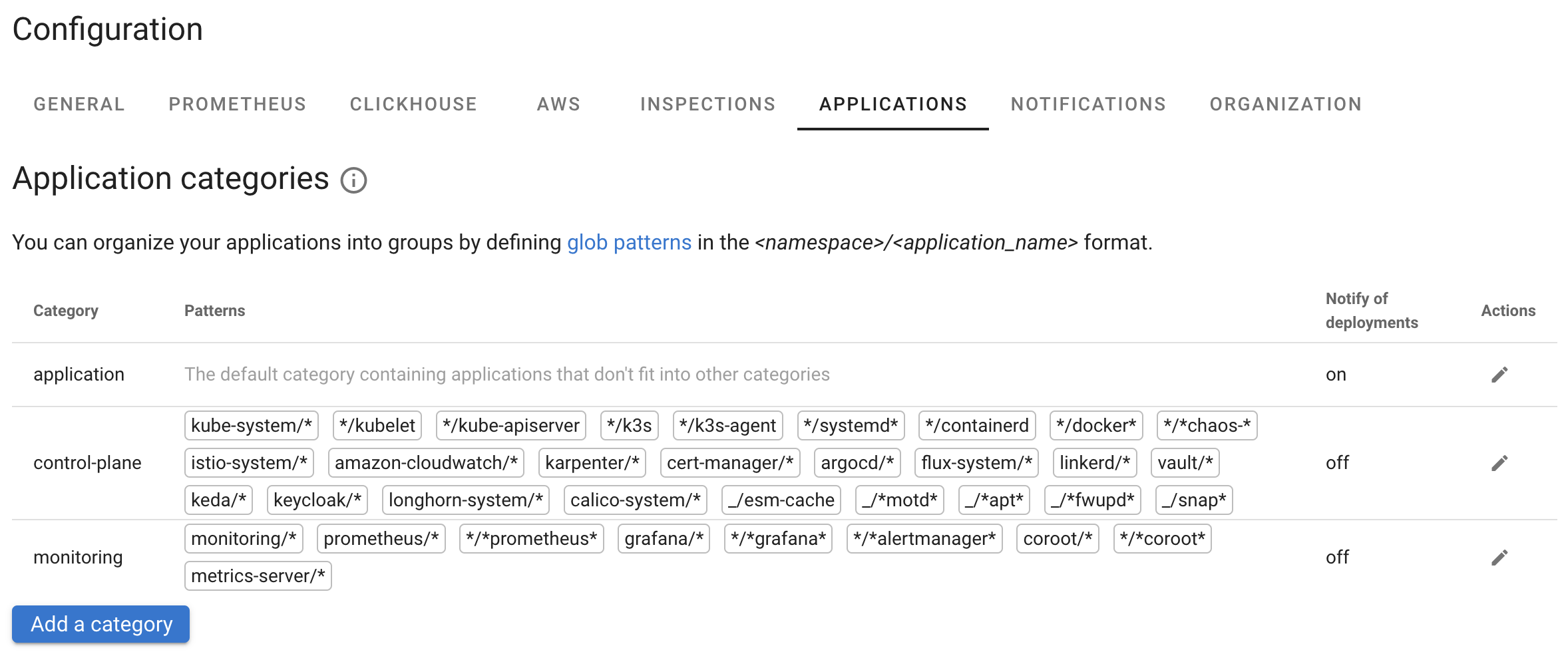
Kubernetes annotations
To define a category for a Kubernetes application (Deployment, StatefulSet, DaemonSet, or CronJob),
annotate it with the coroot.com/application-category annotation.
apiVersion: apps/v1
kind: Deployment
metadata:
name: some-app
namespace: default
annotations:
coroot.com/application-category: auxiliary
The application category can also be defined using Pod annotations.
Pattern-based configuration
For non-Kubernetes applications, or in cases where setting annotations is not possible, Coroot allows you to configure Application Categories manually by matching applications using patterns.
Application categories defined via annotations take precedence over those configured manually.
To configure Application Categories, go to the Project Settings, click on Applications, and adjust the
built-in categories or create your own custom ones.
Each category is defined by a set of glob patterns in the <namespace>/<application_name> format.
Coroot also includes several pre-defined categories, such as monitoring and control-plane.
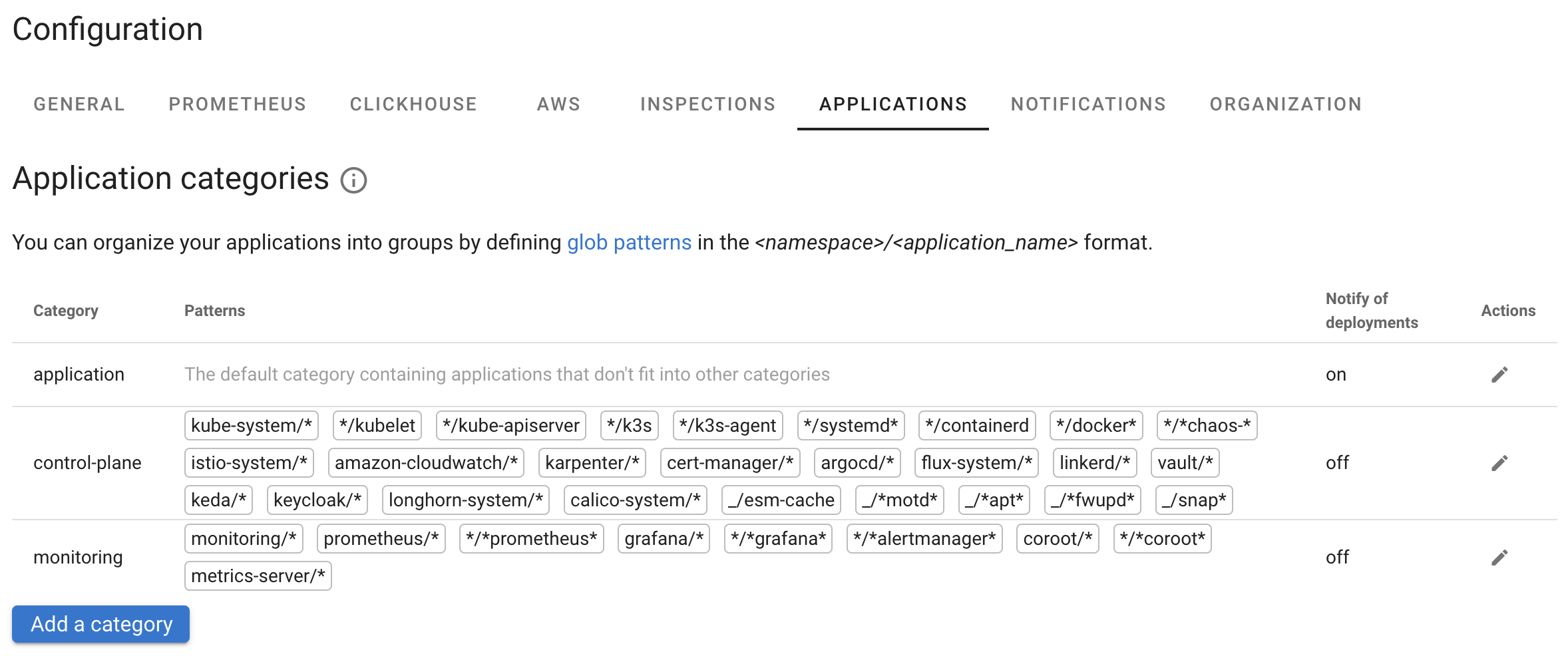
Quick links
To make organizing your apps easier, Coroot allows you to define the category for an app directly on the service map:
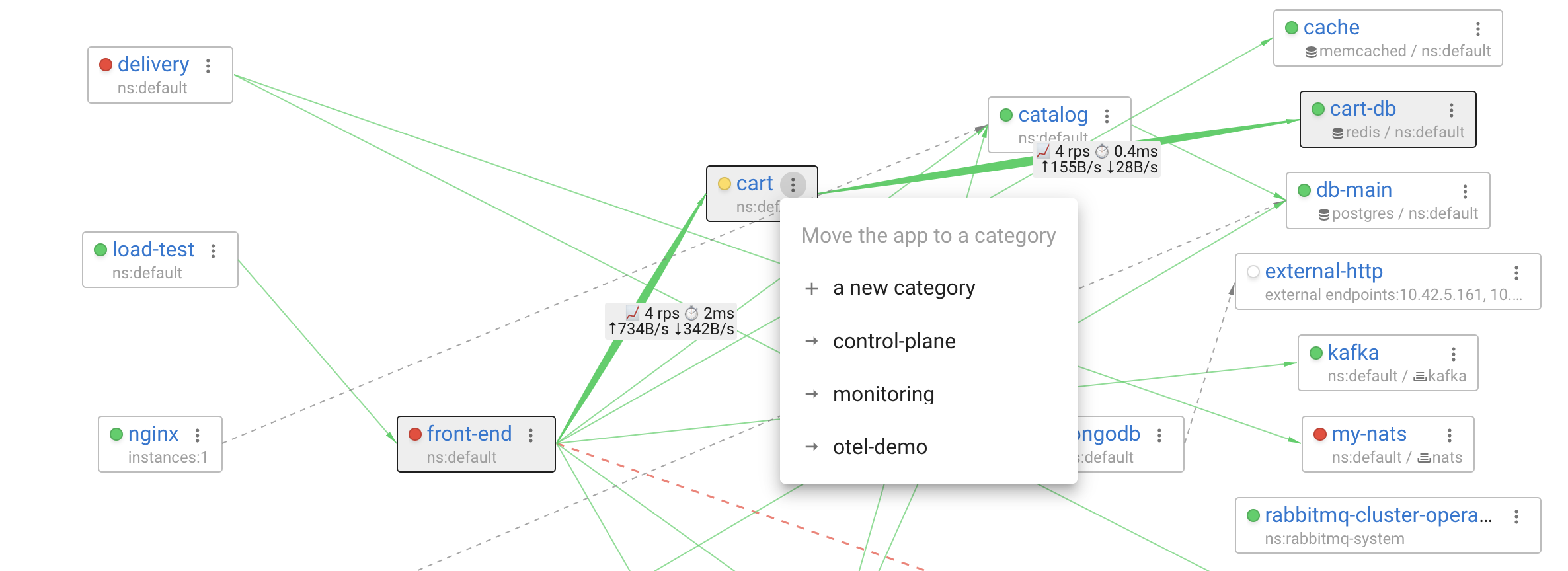
... or application page:
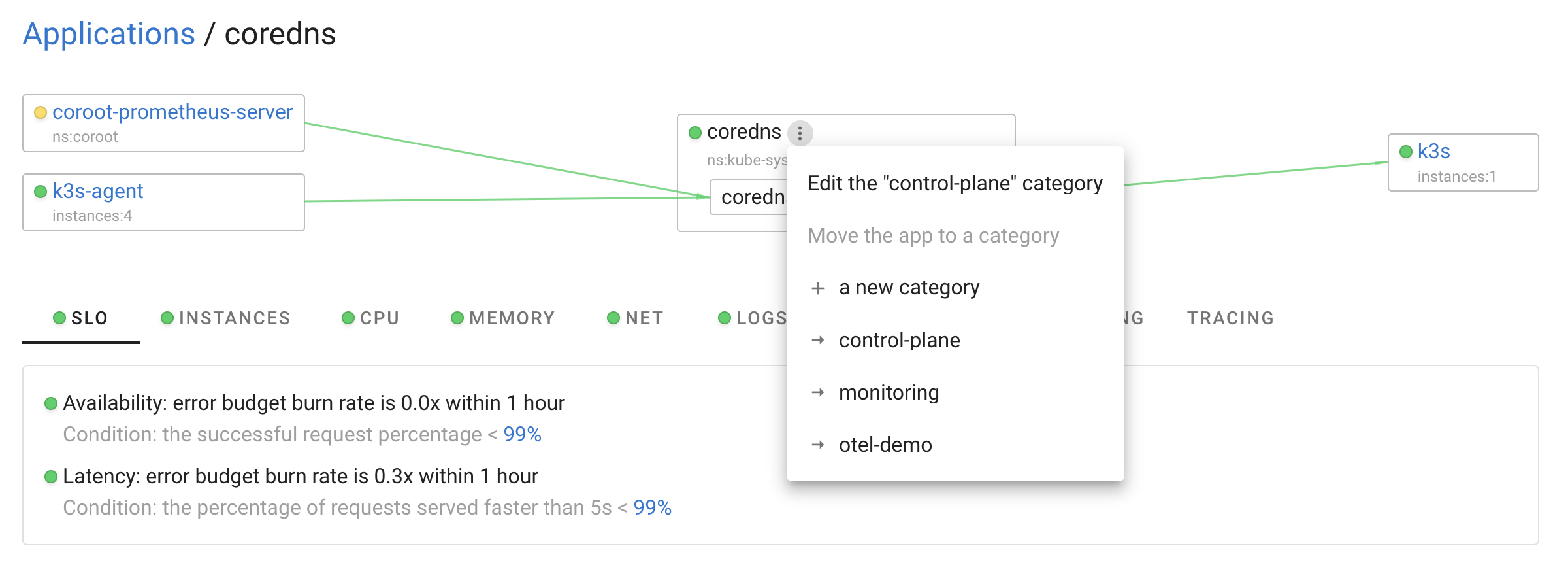
Notification routing
A category can be configured to enable or disable notifications about incidents (SLO violations) and new deployments.