Querying
Logs can be filtered by severity, message content, and attributes.
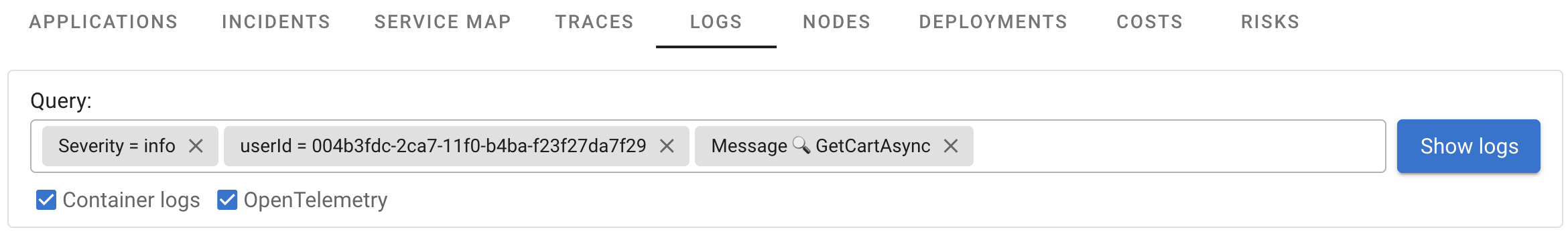
Coroot supports the = (equal), ~ (regex match), != (not equal), and !~ (regex not match) operators for attributes,
and the 🔍 (contains) operator for message body.
Under the hood, the contains operator uses token-based search with ClickHouse full-text indexes for improved performance.
All positive filters (=, ~) with the same attribute name are combined using OR, while negative filters (!=, !~) are combined using AND.
To make filtering easier, Coroot provides suggestions for attribute names and values.
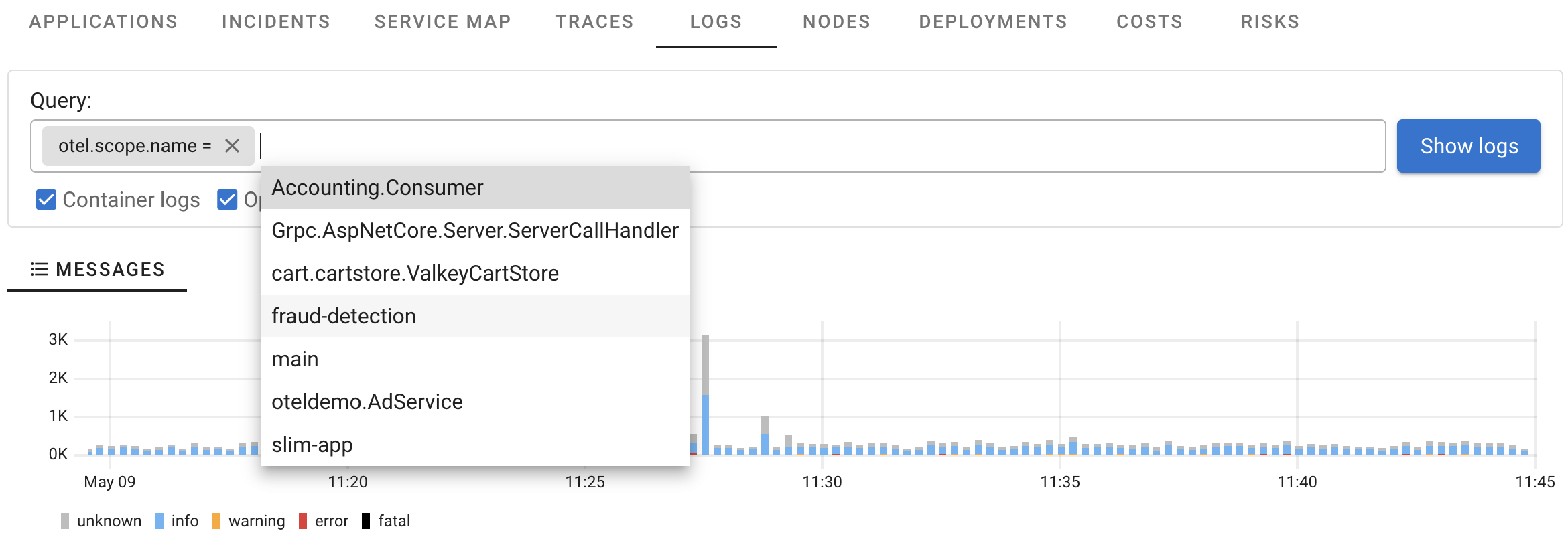
Filters can also be added from the log message details by clicking the + (add to search) or – (exclude from search) buttons.
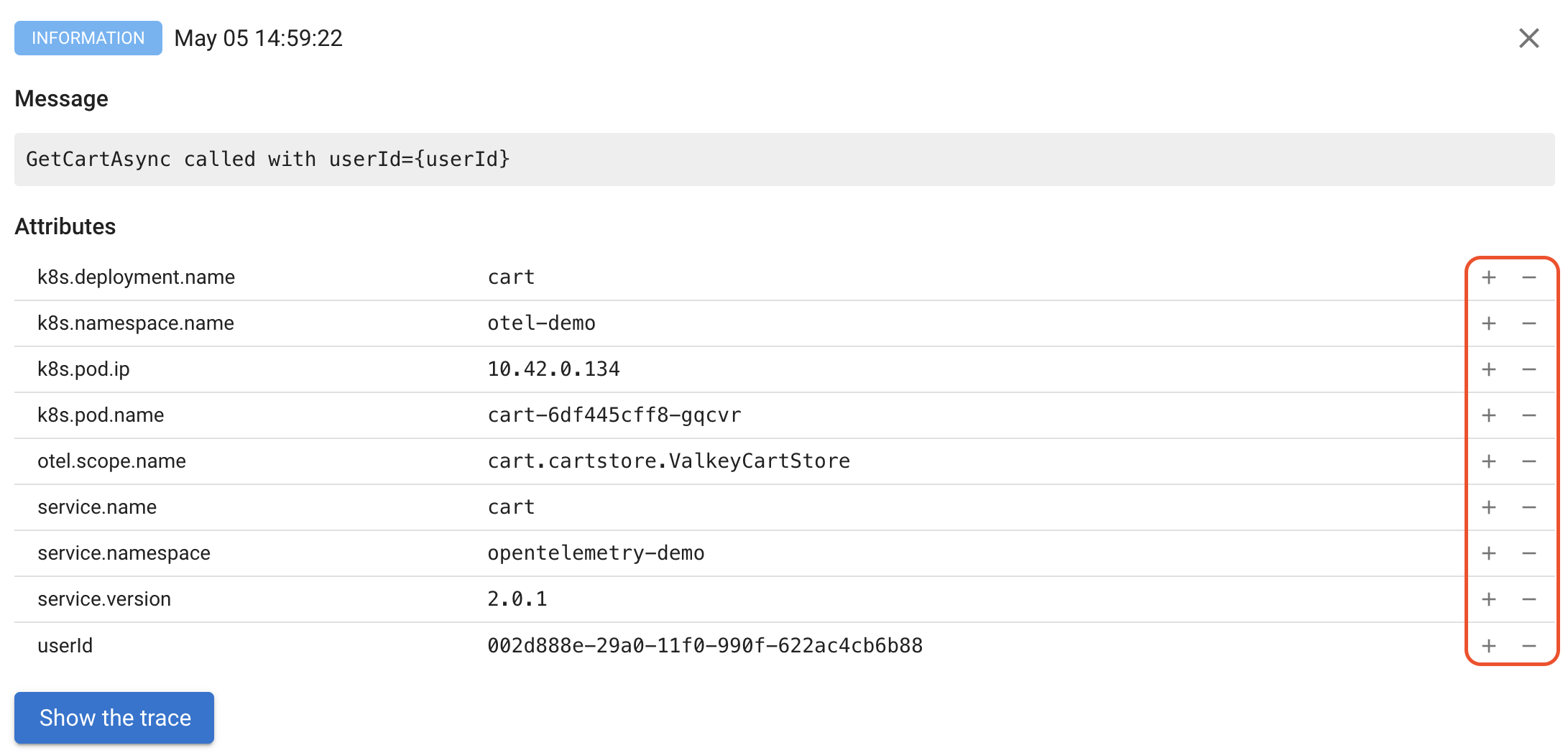
Looking for 24/7 support from the Coroot team? Subscribe to Coroot Enterprise:Start free trial