Pagerduty
Configure Pagerduty
To configure an Events API V2 integration in your Pagerduty account:
- Navigate to Services → Service Directory
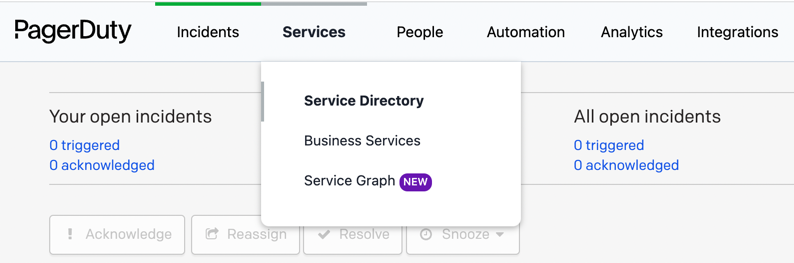
- Choose a target service (or create a new one)
- Go to Integrations → + Add another integration
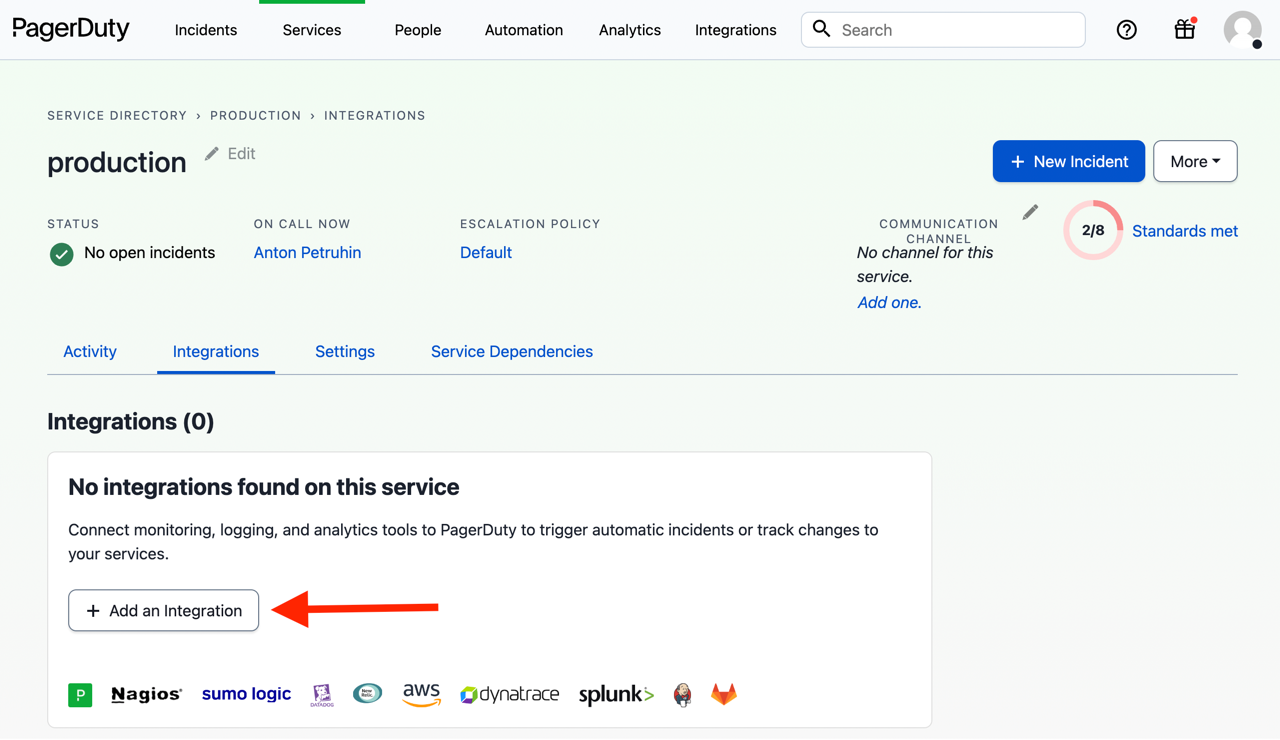
- Choose the Events API V2 integration
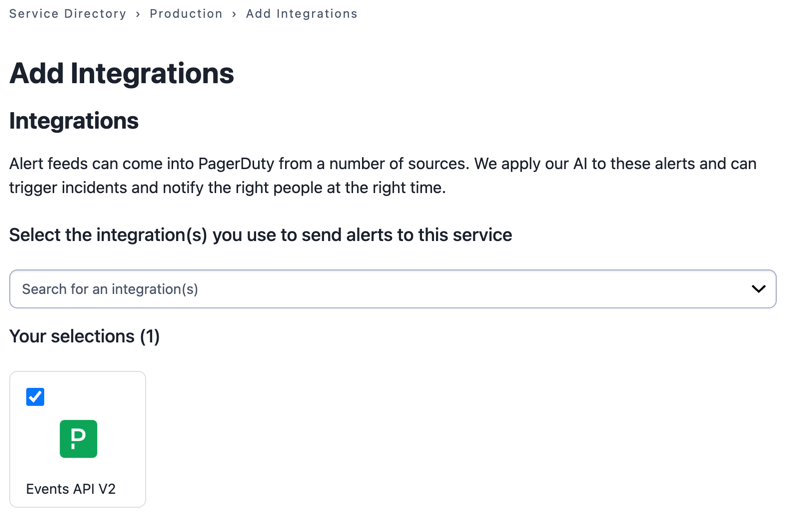
- Change the Integration Name, if necessary (e.g. Coroot)
- Copy the Integration Key
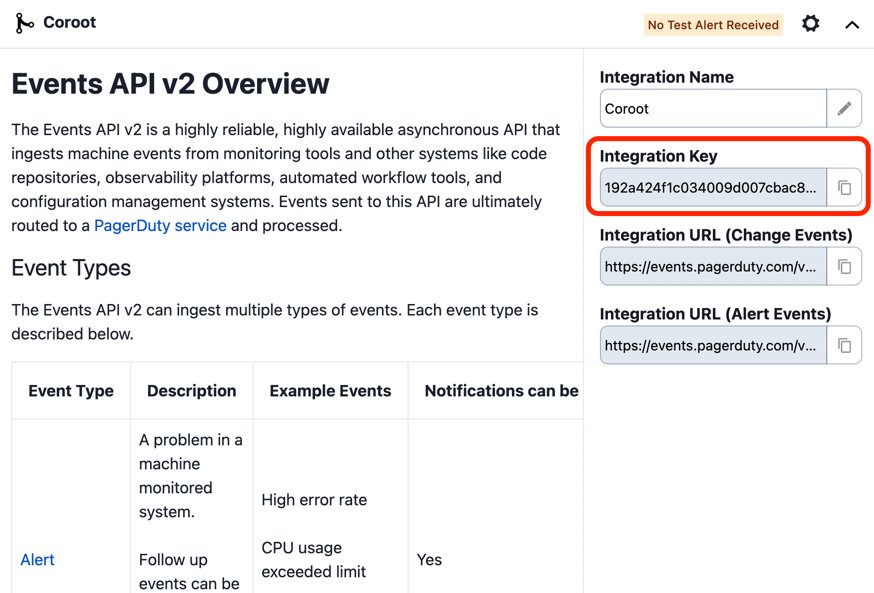
Configure Coroot
- Go to the Project Settings → Integrations
- Create a Pagerduty integration
- Paste the Integration Key to the form
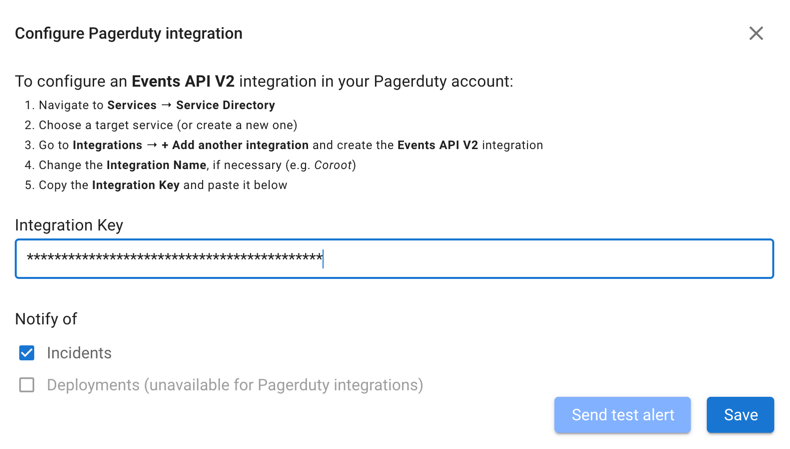
- You can also send a test alert to check the integration
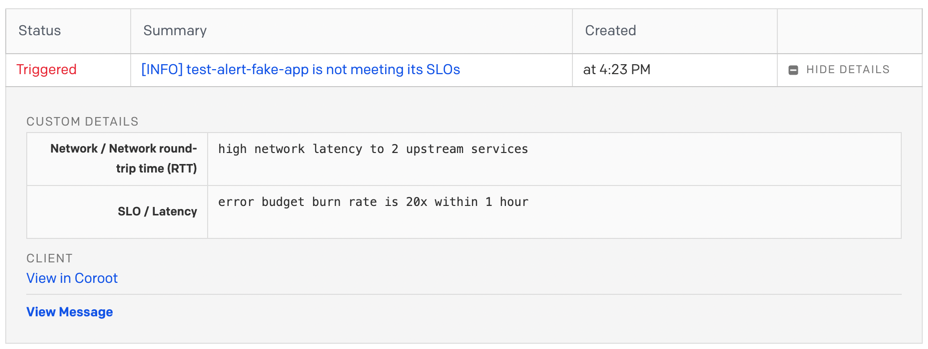
Looking for 24/7 support from the Coroot team? Subscribe to Coroot Enterprise:Start free trial